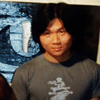Reduce errors and speed up the operational process using barcode inventory software
Why do wholesalers and distributors use barcode inventory apps in warehouse management?
In B2B wholesale and distribution businesses, a typical warehouse has an average area of 18,000 square feet. This means that there are a large number of products stored in different corners of the warehouse. Managing such a large volume of products correctly is an art form for wholesalers and distributors. What they do is sort the products by category, place them on shelves, use barcodes to speed up the process of operations, and ultimately increase productivity.
- Scan barcodes to quickly add items to SO, PO or stock transfers.
- Scan barcodes to check shipping lists to ensure that outgoing items are selected correctly before shipping.
- When you scan a barcode, more detailed information such as the expiration date, supplier name, and lot number of that product will be displayed in the barcode inventory application.
The barcode inventory app is metaphorically like a good aide for your warehouse staff. Using it in warehouse management can reduce human errors, fasten processes, and ultimately enhance efficiency. In addition, it is easy to use and even if you had to pick someone off the road to work for you, little effort is needed to train them to use the app. Read on to see how it works.
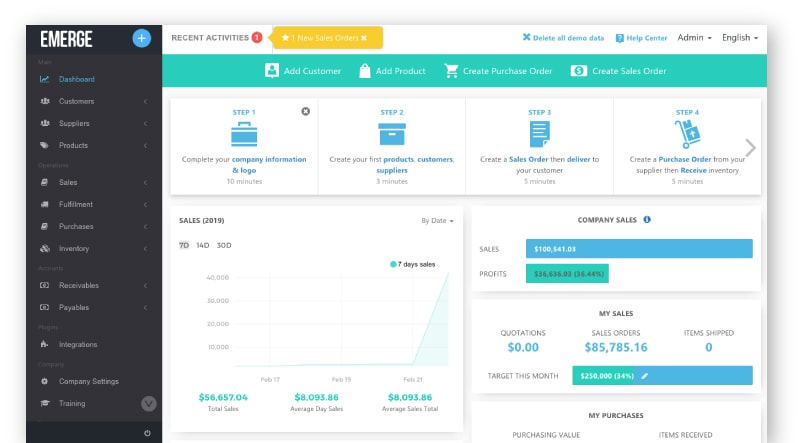
The use of barcode inventory software to streamline wholesalers’ inventory operations
Barcode inventory management is not just about pointing & “beeping” your scanner on the barcode. A complete barcode inventory management system includes the hardware; the scanner, printer, and the barcode labels stamped on the products or shelves. But with EMERGE, it is an inventory management software with an integrated barcode management system, you will only need to buy a scanner or a scanning tablet.
- EMERGE has a built-in label printing feature where you can print barcode labels and generate them when you need to.
- Even if you don’t have a processional barcode printer, we have templates to print using an A4 size printer.
- We support the most ideal barcodes commonly used in warehouse management such as EAN-8, EAN-13, UPC, and Code-128.
A product is identified by its unique barcode from the time it arrives at your warehouse until it is shipped out. During this process, multiple “scans” are performed corresponding to barcode inventory software functions such as adding, updating, and tracking.
While manual inventory management is becoming increasingly difficult for growing wholesale distribution businesses, the adoption of technology is changing lives. Using a barcode inventory software makes your tracking job easier and simpler.
- When you need to fulfill an order or transfer inventory to another location, you can use a scanner and add items into the sales order or stock transfer swiftly.
- Look up specific information about the products in your warehouse in the barcode inventory software by scanning the item’s barcode in the product module.
- During the delivery process, you can scan the barcode to verify the product in the dispatch list. This process ensures accuracy in delivering the correct products to the customer.
Using a barcode inventory software will save you a lot of time and manpower. When your wholesale warehouse is large, you want to save on the costs of product routing, product picking, and the opportunity cost of your employees’ time spent on these tasks. Simply putting, it is about saving on inventory management costs while still ensuring the accuracy and efficiency of the process.

The biggest improvement of barcode technology over manual methods is the real-time data update feature. Imagine with every transaction or activity that happens in your warehouse being updated in one central place with a real-time database, the entire inventory operation is now in your hands, real-time.
- When you scan a barcode to add an item into Purchase Order, Sales Order or Stock transfer, the inventory level in the barcode inventory system will be adjusted and updated automatically as soon as you save the transaction.
- When the inventory data is updated in real time, your sales rep will have the right amount of stock at the moment to sell, which is important for them to avoid overselling or selling another sales rep’s reserved upcoming goods.
- You can also scan barcodes in the warehouse to reconcile the physical stock levels with the data in the barcode inventory software.
Since the beauty of barcode inventory management is providing wholesalers the not just the ease of management, but also increasing overall productivity with accuracy and efficiency. Hence,it is an added advantage when you are looking to expand your operations.
- Product and transaction information is stored in a centralized database, so as you add more product lines/categories, the inventory remains organized.
- Standardize your inventory management by implementing barcodes for all products to better manage your products.
- EMERGE provides up-to-date reports on your inventory operations such as Inventory Movements Reports, Sales Reports, Product Sales Trend Reports, etc. These insightful reports will help you easily decide on the optimal inventory levels to meet the demands of your customers.
With the barcode inventory system integrated, EMERGE brings you the best and most convenient way to manage your warehouse.

More about our EMERGE
EMERGE is the perfect order, purchasing, and inventory management system for small and medium businesses. By integrating multiple operating systems such as barcode inventory system, XERO and Quickbooks for accounting, etc EMERGE has a full range of technologies that can bring you:
- Intuitive, user-friendly interface means no manuals or boring training.
- Designed from the ground up for the world’s businesses: multi-currency, multi-tiered taxes, and multilingual documents.
- Built-in smarts and time-saving tricks. How about automatic landed cost calculation? Or auto tabulation of CBM in packing lists?
- Pay for what you use with value-for-money plans. Or scale up fast by adding new users when you need to.
- Reduce inventory errors, and carrying costs caused by excess inventory
- Increase supply chain accuracy as well as its speed
Frequently Asked Questions
- How to implement a barcode inventory system in my wholesale business operation?
The first step is to have the hardware system, which means you will need to prepare a handheld scanner and a barcode printer. For printers, we recommend Zebra and SATO. For scanners, Honeywell, Motorola, Datalogic, and Symbol are well received by the market
Now that you have the barcode scanning and printing hardware in place, it’s time to start using it with the software in your inventory management app. In EMERGE, you can use a barcode inventory system to quickly verify products in dispatch checking. This allows you to confirm whether the shipment contains all the products ordered or whether there are discrepancies. Pick a shipment in the EMERGE and then click on the Dispatch button. You will be prompted to “Start scanning now!”
For a more intuitive look, you can watch our video tutorial Here
- What is the best barcode for wholesale inventory management?
The best barcodes for wholesale inventory management are UPC, EAN, Code-128, and Code-39.
- UPC(Universal Product Codes) and EAN(European Article Numbers) are 2 types of code used globally, especially in retail.
- Code-128 and Code-39 are the two common codes used for product labeling and inventory management in retail. More specifically, Code-128 is commonly used in logistics and shipping while Code-39 is mostly used in automotive inventory management.
But again, if you are running a wholesale distribution business, of course, you will have to use most of these barcodes. EMERGE offers UPC, EAN-8, EAN-13, and Code-128 which is the perfect match for your wholesale business.
- How can I use barcodes to manage different areas in my F&B warehouse?
To use barcodes for Food and Beverage inventory management, in addition to having a barcode inventory system, you also need to label products with barcodes and arrange them in the warehouse according to their brands or zones. An F&B warehouse is normally divided into three main areas: Dried Goods, Refrigerated Goods, and Frozen Goods.
- This barcode can include information like product type, expiration dates, serial numbers or batch numbers.
- Whenever new stock comes in or goes out, simply scan the barcode. This approach helps you keep track of everything accurately and saves time.
- You should regularly check each area by scanning the barcode, which can help you spot any errors. Keeping track of expiration dates is important to ensure everything is rotated properly.
- Finally, make sure your team knows how to use the barcode system effectively to keep things running smoothly.
This way, you can actually make your operations more efficient and improve your Food and Beverage inventory management.