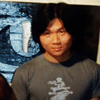Wholesale Distribution Software for Small and Medium-sized Businesses
For small wholesale and distribution businesses, effective inventory management is the only way to maintain the company’s competitiveness and profitability in the wholesale market. However, it is not easy to manage inventory effectively with optimal inventory levels at all times. The best way is to adopt wholesale distribution software, but then again, it is not easy and cheap. We understand your pain and EMERGE was created as a wholesale inventory software for small business inventory management. It will revolutionize your operations from order placement to receipt of goods, to delivery to the end customers, helping you manage your inventory at an affordable subscription price.
In the wholesale distribution business, if you use manual methods to obtain data like spreadsheets, or count by hand or by faith, it will take time and create errors, taking you to the journey of aimless directions. EMERGE is a wholesale distribution software for small business inventory and it can be used to solve this challenge.
- Data from all the processes are collected and stored centrally in one place, and easily accessible.
- When you perform stocktake, all the updated information about the stock levels will be updated in seconds on the cloud.
- When a product is sold and shipped out or arrives at your warehouse, the system also updates related information about this product in real-time.
- This Real-time data provides a support tool for your sales reps, displaying accurate quantities of products to sell. This prevents shortages of sold products to fulfill and missed sales of other sales reps’ reserved incoming goods.
For any wholesale distribution business, having a real-time inventory can help make informed decisions, especially when it comes to optimizing small business inventory. But first and foremost, having real-time data is the first step to getting the right numbers and insights into your warehouse operations.


Decision-making is not an overnight affair. It requires the right data, the precise measurements, and at the right time. EMERGE gives you real-time data about your business in seconds. And in those same seconds, the small business inventory management software also generates detailed reports from these data sets.
- The Inventory List Report provides you with all the information you need about inventory value as well as stock levels for each item in the warehouse that you need to know. This information tells you the financial situation and can be used to make further decisions to ensure sufficient inventory to meet customer’s demand.
- The Supplier Delivery Performance Report shows you the actual delivery times of your suppliers compared to the time they had estimated to fulfill the stocks. Furthermore, the Request for Quotation Report manages your RFQ to your suppliers after your client requires you to provide a list of items to quote. With these 2 reports from EMERGE, you can have a basis to manage and make the best purchasing decisions as well as maintain good supplier relationships.
- Product Sales Report and Product Trend Report show you which item is performing well or poorly. From there, wholesale distributors can make timely decisions for each product at the right time such as purchasing strategies for best-selling items or promotional strategies for slow-selling ones.
In addition to these reports, EMERGE provides a variety of other reports tailored to different aspects of wholesale operations, including quotations, sales, shipping, and payment reports. By leveraging these real-time data reports, businesses can optimize inventory management, respond quickly to market trends, and make strategic adjustments to their operations, ensuring they remain competitive.
No matter how small your wholesale distribution business is, its operations are complex from purchasing to selling and delivering to customers. EMERGE wants to help you streamline your operations, thereby improving overall efficiency and reducing costs.
- All information on purchasing, selling, shipping processes, and payment status, all updated real-time in just one centralized system. The authorized team members of these processes can access the system to monitor inventory levels at any time from anywhere.
- The reorder reminder feature alerts your staff to order items that are out of stock or need to be back-ordered, reducing stockouts and ensuring that inventory levels are always at a safe level to meet your customer demand.
- Based on the reports, you can forecast upcoming peak seasons and make informed purchasing and marketing strategies, minimizing overstock situations, and ultimately saving on storage and spoilage costs.
- Also, you can set access permissions for your consignees or sales representatives to different operational processes within the wholesale distribution software. This allows them to perform their authorized task, shortening the validation and approval process, saving time, and increasing customer satisfaction.


Besides competitive pricing and quality, delivery time is also an aspect that helps wholesale distribution businesses stand out from your competitors. For small and medium-sized businesses, it is a plus point to increase customer satisfaction, and a solid foundation for growth. Use EMERGE, small business inventory software to speed up the entire process from purchasing to shipping with accuracy.
- Easily create purchase orders and sales orders in just a few simple steps using the wholesale distribution software integrated with the barcode system. This means you can just scan to add the product into any order.
- Utilizing a barcode system not only helps you manage and track small business inventory but also reduces the time it takes to count, pick, and pack. This ultimately shortens preparation and delivery time for your customers.
- Your sales rep can easily access the central system to track inventory and stock levels while generating quotations and processing customer orders, making it a time-saving solution for completing sales orders for small businesses.
- Transfer products between different internal warehouses with accurate information as soon as the products reached the destination warehouse. This transaction history is displayed in the wholesale distribution software, and inventory levels are automatically adjusted based on the transfer.
In conclusion, having a wholesale distribution software is essential for small business inventory management as it streamlines operations, reduces costs, improves overall efficiency and productivity. But again, since this relates to small and medium businesses, choosing the right software depends on many aspects such as the size of your business, the budget, what exactly you need from the software, and the applicability of the company. A good choice for SMEs should be software with a user-friendly interface, good customer support, and affordable pricing. Last but not least, scalability, we all run businesses to grow!
Understanding those concerns, EMERGE is a worthy choice if you are looking for such a solution. Learn more about wholesale inventory software features here