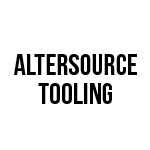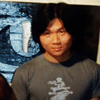Why EMERGE is the best Inventory Management Software for Inventory Tracking & Optimization

Track Historical Activities
Implementing online inventory management software helps you monitor product history, operational activities, and key updates across your entire business workflow.
- Every adjustment, stock transfer, and inventory update is recorded in the Inventory Movement Report for full traceability.
- Track your purchase history with suppliers to better understand buying patterns and improve negotiation or planning.
- Keep a full log of employee activities in Activity History Event, showing who performed which actions in the date range you select. Gain accountability and transparency across your business, this is especially useful for identifying mistakes or process improvements.
- By using the serial number assigned to each item, you can track the product throughout its lifecycle whether it’s still in your inventory or already sold.

Defective Products Adjustments
Inventory obsolescence, expired goods, or damaged and defective products can lead to financial loss and harm your brand reputation.
- Using online inventory tracking software allows you to track these products efficiently by assigning a serial number for individual items or a batch number for grouped products.
- Managers can quickly perform actions such as inventory adjustments or stock transfers with just a few clicks when there are any changes in your warehouse. Real-time updates in cloud-based systems can help you prevent order fulfillment errors such as picking from the wrong warehouse, double-picking, or sending out defective items.
- All changes are recorded in the Inventory Movement Report and Activity History Event, ensuring full traceability and transparency.
- For exchanged or returned items, product details remain trackable even if the item was previously sold or returned to the original warehouse.

Reorder Reminder
Insufficient supply or supply chain disruptions are constant challenges in wholesale distribution companies. On the flip side, excess inventory or overstocking ties up working capital and limits business flexibility.
- With the Reorder Reminder feature in online inventory management software, you can set a minimum inventory level and reorder quantity for each product, directly linked to the right supplier.
- When stock hits the threshold, EMERGE will automatically notify you on the dashboard and generate a Proposed Purchase Order with the appropriate items and quantities, ready for review and sent to the supplier.
- By using the Inventory Forecast Report along with insights from the Product Trend Report and Product Sales Report, you can define a reorder point formula for each product based on average daily sales and your desired stock coverage period.

Manage Exchanges and Returns
Exchanges and returns from customers can be easily managed with software. With a centralized system that is updated in real time and synchronized in the cloud, you can track every product sold and process customer return/exchange requests accurately.
- If an invoice has been issued before the return, a credit note attached to the invoice will be automatically issued, ensuring the accuracy of the financial statement.
- Inventory levels are automatically adjusted when an item is returned or exchanged, making sure your stock records stay accurate in real time without manual work.
- Returned items are placed back into the original warehouse (or marked as damaged if needed), and exchanged products are deducted from the corresponding inventory accordingly. For this, you can do the inventory activities to make sure every change is recorded.
- Besides, our barcode inventory software integrated into EMERGE speeds up your operations and makes data entry easy. For exchange & returns, simply scan that barcode and your inventory status will be updated automatically.

Approval Workflow
For wholesale distribution companies, communication and collaboration between departments are essential to reduce errors and improve efficiency.
- Manual inventory adjustments and other critical actions, such as purchasing, selling, user registration, or invoice approval, can be routed through an approval workflow set up in EMERGE. You can define multiple levels of approval to align with your internal controls.
- Using online inventory management software, administrators can assign approval rights to specific users based on their roles, ensuring the right people are involved in the corresponding decision-making process.
- Whenever a document is submitted, the approver is notified and can review, approve, or reject the document, increasing compliance and minimizing operational risk.
- For businesses managing multiple warehouses or locations, EMERGE inventory tracking software provides a centralized platform to streamline coordination. With user-based access control, inventory approvals and changes remain streamlined, even across distributed teams.
Real-time inventory status
In EMERGE, we track stocks in 2 main ways: Physical (In-stock) Qty and Available Qty.
- Physical inventory that you have in your warehouse also known as stock on hand or physical stocks in your inventory. This is important if your business is a go-to company for immediate stocks
- Available inventory is the balance inventory after committed sales stock.
- It takes into consideration all purchases and sales that may not be physically in your inventory.
Successfully controlling that information can help you prevent problems that shouldn’t happen when running your business. Examples such as making incorrect assumptions about how much product you have before closing a customer order.

Seamless Sales Process
Ensuring that your sales process is a seamless one, with no room for delays or waiting, time and flexibility are valuable factors here.
- For wholesale distributors who also handle retail or direct sales, EMERGE offers Quick Sales Order Creation, designed for quick transactions and includes thermal printing support, all built into inventory tracking software.
- If an order is approved but some items are not in stock, you can easily create a Backorder for your supplier or initiate a Partial Shipment, ensuring flexibility without stopping the process.
- Invoices and Shipments can be created directly from the Sales Order window, making the whole process transparent.
- After-sales services like managing returns, replacements or warranty claims can all be managed within the CRM module integrated within the online inventory tracking software.

Streamline Production Process
With EMERGE’s manufacturing module, you can easily manage and monitor your manufacturing operations from start to finish.
- Set up production templates based on your product formula or bill of materials. You can also assign access rights to ensure sensitive manufacturing data is secure and only accessible to authorized personnel.
- All work orders are listed and organized in the Line Work Orders feature, where you can track the real-time status of each order and keep track of every activity in the manufacturing process.
- Use the Line Report to view both in-progress and completed orders, with granular tracking over the date range you select, giving you full visibility into your production and performance.
- If you need to manufacture a product on a sales order, you can create a production order directly from the sales order, seamlessly connecting sales and manufacturing for a smoother workflow.

Performance Tracking
In wholesale distribution, building a strong network of sales reps and consignment stores is key to growth. That’s why tracking performance at every level is critical to your business’s success.
- With Commission Reports in EMERGE’s CRM module, you can easily track each rep’s leads, opportunities, and conversions over time, helping you evaluate productivity and reward top performers.
- Not all suppliers perform the same. EMERGE helps you track supplier delivery performance, so you can identify delays, errors, or patterns that impact your supply chain and make smarter decisions about who to continue working with.
- Want to know who your most valuable customers are? EMERGE keeps real-time records of customer spending, outstanding invoices, debits, and payment history, so you can build better relationships and reward loyalty with confidence.
The best inventory management software should do more than just track product inventories; it should also optimize and improve operational efficiency to support business growth. We did go over many of EMERGE’s features. However, what really makes a ‘best’ software isn’t just features, it’s whether those features actually support your business in delivering the right product to the right customer at the right time.
That’s precisely what we want to accomplish. We consider our solution as you consider your products. EMERGE is built not only to provide powerful tools, but practical ones which give you the right features at the right price, and tailored to your actual business needs.
Compare Inventory Management Software by Business, Features & Price
-
Inventory management software for small business
Small businesses often have simple workflows that don’t require a large investment in software. However, manually tracking inventory using spreadsheets or paper notes can lead to errors and unhappy customers, and it’s not the best option. What you need is a simple yet powerful inventory management software for small businesses that gives you more control over your operation.
- Track products, customers, and stock levels in real-time.
- Create sales orders and professional invoices.
- Generate sales and product reports.
- Export reports and documents into Excel file and PDF.
- Set low-stock alerts and reorder points.
- Set accessibility for your team.
Without proper tools, relying only on spreadsheets and manual processes like submitting and waiting for approval is time-consuming and quickly becomes overwhelming in the long term, leaving you frustrated. Meanwhile, adopting the right inventory management software designed for small business can provide:
- Real-time visibility of stock levels to help you prevent overselling and stockouts.
- Centralized control across different sales channels, whether selling in-store, online, or through distributors.
- An affordable solution that matches small business budgets. As an inventory management software for small businesses, EMERGE doesn’t expect to charge you enterprise-level prices but still delivers powerful features you actually need.
-
Inventory management software for manufacturing
Manufacturers need more than basic inventory tracking; you need to manage raw materials, manufacturing processes, and finished products without losing sight of costs and progress. This is why inventory management software for manufacturing must have production and work-in-progress tracking capabilities. EMERGE is here to connect everything, from inventory to orders and production, into a single process as a comprehensive inventory management software for manufacturing tracking.
- Track materials and products including raw materials in the product module.
- Track semi-finished goods, finished products, production lines, and work-in-progress, all in the production module, especially tailored for manufacturers.
- Create and manage production orders with linked bills of materials (BOMs.)
- Expiry control in manufacturing at EMERGE prioritizes raw materials effectively with intelligent batch suggestions, ensuring the right batches are used first.
- Issue production orders right from the sales order page to ensure production planning is on-demand, without overproduction.
- Generate production reports containing data on ongoing and completed production lines to optimize costs and minimize waste.
Here is a review from Mathew in capterra about us “Right from day one, this product was fantastic. The support team seems to work 24/7 to help us through any issues we have. It was critical to us that we could use our sales order management tool for production planning. This was the only tool that I could find that facilitated that. Most sales order management software is for mid-large businesses. EMERGE is lightweight enough that it’s perfect for a small business, and could scale with us as our sales volume grew.”
Mathew’s experience shows how EMERGE fills the gap for small and mid-sized manufacturers who require reliable production planning without having to deal with the high expenses or complexity of enterprise systems. EMERGE gives expanding companies inventory management software for manufacturing with the ability to manage production demands, optimize manufacturing processes, and confidently scale operations as demand rises.
-
Inventory management software for QuickBooks integration
Keeping accounting separate from inventory often leads to duplicate work and costly errors. EMERGE integrates seamlessly with QuickBooks, so your stock and financial data always stay in sync. If you’re an accountant or business owner looking for inventory management software for QuickBooks integration, EMERGE is an option that gives you ability to:
- Fetch data into your account in QuickBooks Online.
- Automatic syncing status of invoices, receipts, and payments hourly.
- Import data in your current QuickBooks Online into EMERGE.
- Export invoices and receipts into QuickBooks Online.
- Manage your inventory, orders and warehouse seamlessly with accounting.
Let’s take a look at it from the perspective of Veronica D., a wholesale company manager using QuickBooks Online: “This software has been a life saver. Previously I had been managing inventory from within QuickBooks, and it was a complete nightmare. I spent weeks looking for the right software, and finally settled on EMERGE App. The pricing was reasonable, and the free license at the start let me get a feel for how well I could utilize this product for my needs. From the beginning, you’re provided with a comprehensive tutorial on the ins and outs of managing inventory, costs, purchases, sales, etc. within EMERGE. There’s also an extensive FAQ is you forget how to do something. But what if you have a question or problem? Guess what, they have a team that is reachable from within the software that is prompt, professional, and helpful. This software has met and exceeded my expectations and would like to thank the EMERGE App team for making a solid product.”
Veronica’s experience illustrates exactly why inventory management software for QuickBooks integration was a game-changer. Instead of struggling with QuickBooks limited inventory management tools, she found an inventory management solution integrated with QuickBooks. This approach lets businesses like hers keep their books accurate while gaining full visibility over inventory, orders, and warehouse operations. EMERGE provides inventory management software for QuickBooks integration, empowering you to connect your inventory and accounting data to save time, minimize errors, and support confident business growth.
-
Inventory management software for multiple warehouses
When your business grows across regions, managing stock in multiple warehouses becomes complex. Here you need inventory management software for multiple warehouses and locations. Because without visibility, you risk overstocking in one location while running out in another. Inventory management software for multiple warehouses makes multi-warehouse management become simple and accurate. Here is some features that helps you monitor multiple warehouses in EMERGE:
- Track real-time stock levels across all locations, warehouses.
- Issue stock transfers between warehouses.
- Assign user access and permissions by warehouse.
- Fulfill orders from the most suitable warehouse
- Generate warehouse-specific or consolidated reports.
- Set the reorder points and shortage alerts.
- Generate and use barcode/ QR code in fulfillment.
- Centralize data across locations and consignment stores.
- Scale easily when adding new warehouses to your business.
Centralizing data from multiple locations, along with the ability to track inventory levels in real time, is a top priority for businesses managing multiple warehouses. By using inventory management software for multiple warehouses, you can track your operations across multiple locations, no matter how many branches you have, your business can reduce costly errors, speed up order processing, and retain customers wherever they are.
-
Inventory management software with barcode scanning
Manual inventory management often causes errors and wasted time, especially during the picking and packing stage of order fulfillment. With inventory management software with barcode scanning, you can accelerate every step with greater accuracy, even when multiple warehouse staff are working together. With EMERGE, you can:
- Create and print barcodes or QR codes directly in the software
- Print both product and shipping labels with ease
- Improve inventory tasks, picking, and packing efficiency
- Speed up order processing for both wholesale and retail sales
- Manage product information more effectively with barcode data
- As an Inventory management software with barcode scanning, we support widely used barcode types such as UPC, EAN-8, EAN-13, and Code-128.
Again, we know that if your business is operating manually, switching to software, especially using a barcode system, can be overwhelming for you at first. That’s why EMERGE makes barcode scanning simple and reliable, giving you accurate inventory data at your fingertips without extra effort.
-
Inventory management software with mobile app
As the hustle in the business world, inventory decisions can’t wait until you’re back in the office. Whether you’re a manager overseeing operations, a sales rep meeting customers, or warehouse staff managing stock transfers, inventory management software with mobile app ensures you can run your business anytime, anywhere, right from your phone. With EMERGE’s mobile app, you get the power to:
- Create and track sales orders instantly while meeting customers.
- Check product information and stock levels before confirming deals.
- Issue stock transfers on the spot while moving around the warehouse.
- Access customer records and history on the go.
- Capture packing photos and attach them directly to shipments.
In addition to being convenient, EMERGE inventory management software with mobile app speeds up teamwork and reduces errors. Instead of waiting to get back to your desk, you can update data in real time, synchronize your entire team’s workflow, and improve operational efficiency.
While the desktop version covers your entire workflow in advance, EMERGE inventory management software with mobile app is designed to be fast and convenient, focusing on essential features like product management, customer access, order creation, shipment tracking, and stock transfers. Designed for growing businesses, the inventory management software with mobile app keeps your team agile and competitive whether you’re on the go, working in the warehouse, or meeting with customers. Check out the mobile demo below.
-
Inventory management software with batch and serial number tracking
For businesses that sell perishables, electronics, or items and components, tracking detailed product information such as serial numbers and production batches is not only essential, it is compulsory. Products with fixed warranties and expiration dates need an accurate tracking system that lets you trace them not only back to the point of sale, but also throughout their entire lifecycle. Inventory management software with batch and serial tracking features ensures complete visibility through forward and backward tracking capabilities. With EMERGE’s batch and serial number tracking system, you can:
- Monitor batch numbers and expiry dates
- Apply FIFO methods to stay on top of stock movement
- Prevent selling expired goods by recording expiry dates
- Track serial numbers for warranty claims and after-sales support
- Gain clear visibility on which customer received which product
- Reduce costly errors and meet compliance requirements
Check out the content below to see how businesses in industries like food, electronics, and manufacturing use inventory management software with batch and serial number tracking to gain full visibility, manage warranties, prevent expired stock, and stay compliant.
-
Inventory management software under $100
When looking for a solution, it is best not to go beyond your budget as it is no longer considered a solution but a burden. For any small business looking for inventory management software under $100 and wanting to access powerful tools without breaking the bank. Of course, there are many options for you, for $49.99 per month, do you believe that you can own all the necessary inventory management functions without paying any additional fees?
- Create Purchase Orders and Orders
- Track Inventory in Real Time on the Go
- Generate Clear Reports on Sales, Products, and Inventory
- Quickly Create Purchase Orders for Retail Transactions
- Manage Product, Customer, and Supplier Data Centrally
- Produce Customer Invoices, Supplier Invoices, and Shipments
EMERGE offers all of these features at an affordable price as inventory management software under $100, we help growing businesses stay competitive without large upfront costs. At the same time, we also expand our portfolio of features and modules to meet the needs of businesses with different workflows, allowing you to truly customize your software process to your liking. Our pricing plans are flexible, we ensure you only pay what you actually use.
-
Inventory management software free trial
Before investing in new software, every business wants to make sure it’s the right fit. That’s why inventory management software with free trial is so valuable. With EMERGE, you can try the system risk-free and explore all the features that matter to your business. During the free trial, but our free trial is forever, so you get full access to core functions:
- Create and track sales and purchase orders
- Monitor real-time stock levels across warehouses
- Generate reports to understand sales and inventory flow
- Test barcode scanning and label printing
- Try production and stock transfer modules if you are a manufacturer
Getting started takes just minutes, no credit card required. You can invite your team, upload the product, and run real-world scenarios to see how EMERGE fits into your workflow. To get a free demo on your schedule, just contact us via message with our support team. In the spirit of inventory management software free trial, we want to provide the best experience even during the trial period, so don’t hesitate to contact us.
After your trial ends, you can choose an affordable plan starting at $100 to continue using it seamlessly. A free trial means no risk and the opportunity to experience how the software can save you time, reduce errors, and take control of your business.
More Inventory Management Solution features
Frequently Asked Questions
-
What key inventory workflows does EMERGE cover?
EMERGE connects all your essential workflows in one system. You can manage products, track stock across multiple warehouses, and handle sales and purchase orders in one place. For wholesalers and distributors, EMERGE also supports B2B sales, multi-channel orders, and even production tracking.
On the accounting side, you can integrate with Xero or QuickBooks to keep your books accurate and up to date. EMERGE also helps with invoicing and billing by classifying payables and receivables, and you can generate statements of account directly from the system.
In summary, EMERGE lets you track and monitor inventory in real time while keeping your inventory valuation accurate and seamlessly synced with QuickBooks or Xero.
-
My business only needs inventory tracking and producing but selling. Is EMERGE suitable?
Yes, EMERGE is still suitable for your business. Even if you do not need sales features, you can still use EMERGE to track real-time inventory and manage production processes effectively.
The Production Module helps you create production orders, track raw materials, and track finished products. There are users who only need to produce product packages for their own business. So we customize to hide all the sales-related modules that you do not need, of course, we do not charge.
In that case, EMERGE is suitable for both sales businesses and businesses that mainly focus on manufacturing and inventory control.
-
What does the onboarding process look like, any support or tutorials?
Getting started with EMERGE is straightforward. Most businesses can set up their products, customers, and warehouses quickly with the help of import tools in the software. But our support team can handle this process for you, just drop us a message.
Since the system is designed to be user-friendly, your team can learn the basics fast with our Training Course with step-by-step instructions.
If you need extra guidance, just contact our support team for best responses. You don’t need to be an IT expert to use a solution which is supposed to make your work easier!