5 Reasons Why Excel for Inventory Management Sucks
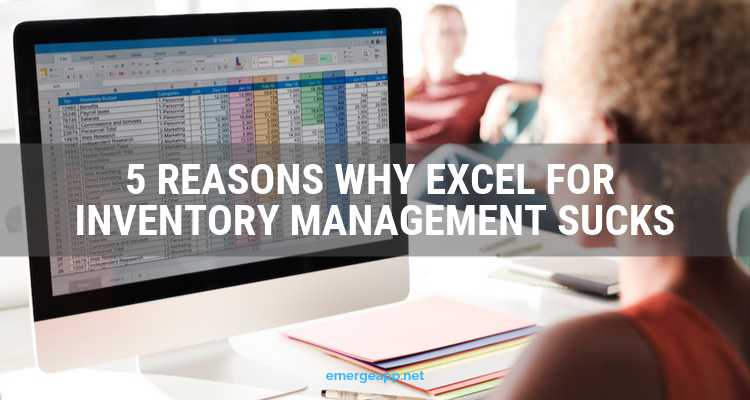
Microsoft Excel is known to be one of the most commonly used data entry platform program. But when it comes to inventory management, it just doesn’t seem to work that great.
We don’t blame you for reaching out for a spreadsheet when just about every business on Earth has Microsoft Office installed somewhere. It’s readily available and almost every administrative staff is familiar with using the suite of word processing, presentation and spreadsheet applications.
However, the easiest solution is often not the best in the long run. Here, we explain why!
Excel Isn’t the Best Solution for Inventory
1. Error Prone and Time Consuming
The thing with Excel is that the employees would need to enter the information manually. That’s the reason for which mistakes are most certainly going to be made.
You know the drill: data entry errors means making mistakes in business decisions.
When you enter information by hand, this is going to lead to a lot of errors. What is more, this particular approach is also rather time-consuming – this is what renders it rather inefficient.
2. Not Scalable
This is also something that you need to consider.
As soon as you start to track hundreds or even thousands of items through Excel, you will quickly see how overwhelming it can get. Even the most seasoned Excel pro can only deal with so many sheets and tabs at the same time.
The whole reason for which you want to track your stock is for you to be able to find it on demand.
3. No Real-Time Information
A spreadsheet is simply not capable of tracking real-time stock flows.
Your current inventory levels are only going to be as real-time as your most recent data entry.
This is why you wouldn’t be able to track and know where your stock currently is.
Stock tracking is something critical for your overall stockroom, and if you can’t rely on the software to handle it, you might as well do it by hand.
4. No Audit Reports
Failing to produce the much-needed audit reports as well as to track very critical accounting information makes the program a bit obsolete.
Spreadsheets will crunch and provide numbers for you. But what about analysis and reporting?
This is why you might want to consider your options once again.
5. Limited User Access
That’s just it – workbooks in Excel are only accessible to one particular user at any given time.
Ideally, access to spreadsheets should be limited to one designated employee for control and audit purposes.
Even though you could probably take advantage of a comprehensive cloud service, this is still something rather uncomfortable.
What Alternatives Are There to Excel?
Fret not. There’s a large and established market that provides ready-made inventory management software solutions. They are tailored for businesses of different sizes and industries.
EMERGE App, for example, is geared towards small and medium-sized businesses around the world. These are typically wholesalers and distributors who have traditionally relied upon paper records or spreadsheets to manage their stock.
Inventory management software consolidates all your records in one place on the web. This means many users can access the inventory data with different levels of access and security. Best of all, globally accepted accounting principles are followed. These include FIFO and the perpetual system of inventory.
This means ready inventory information at your fingertips along with reporting and documentation.
Conclusion
As you can see, there are many drawbacks of using Excel when it comes to stock management. You need to consider all of them.
There are a lot better and plentiful alternatives that you might want to give a try to.
Of course, finding the most appropriate one is going to take time and effort, but it’s definitely worth it.
Having a comprehensive inventory management system is absolutely critical for your enterprise, and that’s something that’s worth investing in.






