Barcoding 101 – How To Create Barcodes for Inventory
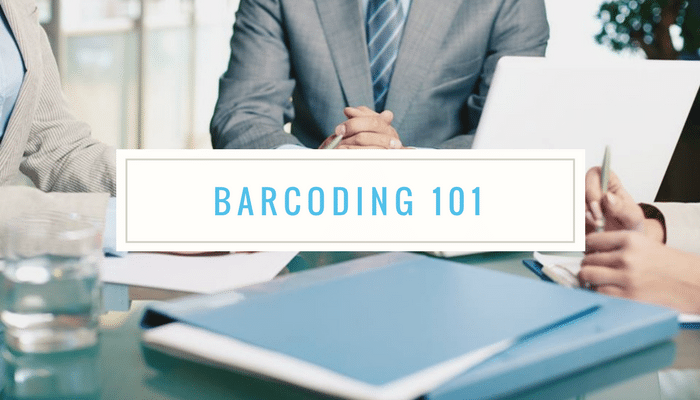
The rate of generating revenue from your business is directly proportional to the efficiency of your Inventory management System.
This article throws light on one of the vital components of a reliable inventory management system – Barcodes.
Barcodes are the latest and most efficient way to keep track of your inventory. It makes your day-to-day operations easy as well as also seem beneficial for the long term.
Our main focus is how to make Barcodes for your Inventory but before that let us know more about this latest trend.
Quick Links
- What are Barcodes?
- Why Are Barcodes used?
- How to Setup a Barcoding System
- Tips for efficient Barcoding System
What are Barcodes?
Barcodes represent data visually.
Did you know the barcodes you see on items in your grocery store have meaning beyond just inventory control?
While the 12-digit barcode doesn’t contain much human-readable information, you can still learn about how it functions.
The first 6–10 digits of a 12-digit barcode identify the manufacturer of the product. It also tells about the category of the product.
For eg. Drugs, pharmaceutical products, and occasionally beauty products usually have barcodes beginning with 3.
Why Are Barcodes Used?
Barcodes help retailers to be sure about the figures regarding their inventory.
It automates the process of Inventory management by keeping a record of all the goods in your stock.
Every product in stock has a unique barcode label, containing some information. When the status of any product needs to be known, associated data is recalled with one simple scan.
This makes our Inventory accessible in real-time.
The use of barcodes in your business does wonders. You should upgrade your Excel sheets to barcodes ASAP.
Many companies wait for the accidents to happen after that they use barcodes but they have to pay the price for their carelessness. So instead of learning from your mistakes learn from others’.
Some of the most significant benefits of using barcodes are mentioned below:
1. it is Damn Easy
You do not need to have some special skilled people or knowledge to start using barcodes.
The key is to make a firm decision to change and when you take it, you transform your business from mediocre to a Grade-A Organization.
You just have to feed unique data in the form of barcodes to different objects and it can be recalled with one quick scan.
It doesn’t get easier and better than this.
2. Save Time & Increase your Business Efficiency
It costs only a few cents for each barcode label.
But the time saved and the labor cost saved balance the amount spent.
The use of barcodes increases productivity and thus greater profit is attained.
- It also helps to avoid excess inventory since we have precise information about our inventory.
- It reduces the expenditure on producing unnecessary extra stock and storing it.
Thus, you can say it is worth every penny you spend on the Barcoding system.
3. No Errors
This comes without saying.
Manual entries are 10 times more prone to errors than barcoding systems.
Your business suffers a lot even if there is a small fault in the data entries. Some consequences are delayed shipments, falling short of an order due to miscalculation, and employees working overtime to achieve targets.
All these are not the scenarios of a healthy Organization.
To avoid such blunders you can look up to Barcodes as you can not take a chance when it comes to customer satisfaction.
You have to remember that your reputation is at stake.
4. Better Security
Every company suffers some common problems like theft and misplaced goods and to eradicate these issues barcode is the ultimate solution.
It enables efficient tracking of products, avoids mixing of products, and thus loss on displaced items is curtailed.
5. Time Saving
It saves time.
When the inventory in your warehouse is not organized with an automated system, your employees will spend too much time recording down inventory, as well as physically searching for items in the warehouse to ship.
With the help of barcodes, these things can be done in a blink of an eye.
How to Setup a Barcoding System
You need three things to set up a complete barcoding system:
- Barcodes.
- A barcode scanner.
- Software to store your product details.
1. Generating a Barcode
There are two alternatives to generate Barcodes for your inventory. Either you compose your barcode system designed completely by yourself or you can buy existing barcodes from a universal database such as UPCs.
The first way is for companies that require barcoding for internal uses like security and tracking of products. You can make barcodes from barcode font from web services online. Generate them using online generators and then print them in the form of sticking labels and you are good to go.
If you plan to sell your goods on online platforms like Amazon you have to use the standard barcoding defined by UPC. You can easily buy them from a registered retailer.
2. Scanner
The next step is to get a scanner to identify the codes. Wired or wireless both types of scanners are available in the market. You should get one that connects to USB for simplicity.
3. Software
The most important one of the three is the software i.e. the database with the information of all the data assigned to each barcode on a different item.
When the scanner scans the barcode the alphanumeric code on the label is linked to the product record with the help of this software. The product details need to be there in the system when the barcode is scanned otherwise only the code assigned to it will be visible.
Inventory management software enhances the experience with the barcoding system as when you use the scanner it displays the specific product details.
Tips for an Efficient Barcoding System
- Get a barcode printer to suit the purpose of the company. Barcode labels’ material is also specific as per the needs and there are different printers available for it. If your product has to withstand some extreme surroundings then the label quality must be able to put up with it otherwise labels will degrade and cause a problem later.
- Customize the barcodes according to your convenience. They are just alphanumeric codes and can be assigned any value so choose a figure that makes things easy for you. Along with the product code add some numbers that carry significance from that item’s perspective.
- Use one label for one batch and save a lot of time and labor. Place a sticker or stake on the frontmost visible unit and you should be good.
Conclusion
From all we have discussed it is pretty clear that implementing barcodes in your inventory takes minimal effort but provides numerous advantages. You will be surprised to see how things ease down for you when all the details pop up in front of you in just one scan.
So, before your business suffers a hefty loss and it is too late, get your company a Competent Barcode System.




