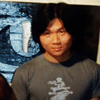How to Maintain Compliance with EMERGE App’s Pharmaceutical Inventory Management Software?
In the pharmaceutical industry, it is crucial to manage inventory well. By enhancing inventory management, pharmacy can reduce cost, improve operational efficiency, and minimize overstocking, opportunity loss or human errors.
Using pharmaceutical inventory software to manage inventory management ensures that medications are readily available when needed, helping to maintain a seamless workflow and ensuring patient safety. It also aids in tracking expiration dates, preventing the dispensing of expired medications, and reducing waste.
EMERGE App , a cloud-based pharmaceutical inventory software, offers a comprehensive suite of modules for ordering, purchasing, and tracking. Packed with a range of features, shortcuts, and smart solutions, it caters to businesses of all sizes, whether they are independent shops or integral parts of medical facilities. Don’t just take our word for it—continue reading to discover why.

How Features of our medical equipment inventory management software can help you
We understand how hard it can be to handle big inventories and deal with products that might expire soon, especially in the pharmaceutical industry. That’s why we created smart features in our pharmaceutical inventory software to help you manage medicines, medical supplies, and biotech products more easily.

Customer-specific price lists
You can classify customers by purchase frequency and purchase behaviors to see who is the loyal customer, who is the discount customer. Our pharmaceutical inventory software provides you with reports to identify them.
EMERGE will show you a list of different customer segments. By then you can treat them with a tiered price list for specific customers. Buy more, save more.
You can also set seasonal prices for products as much as you want.
The FIFO method is certainly applicable in pharmaceutical inventory software as well. Because this is a specific industry that requires precision in each product sold to customers, because it affects human health.
Expiry and batch management
EMERGE App lets you create as many batches as you need, along with their expiry dates, for all of your drug, medicine and pharmaceutical products.
Then you can manufacture, receive and ship out products according to their production batches.
And you can track them in the unfortunate event of a product recall or contamination.
Using medical inventory management software allows you to assign batch numbers along with expiration dates to goods after they are completed in production or received from a supplier.
You can also use this batch management feature to generate reports containing batch details and inventory values. Furthermore, the system can remind you of batches nearing expiry and send email notifications to buyers who purchased products from those batches.


If you are doing simple manufacturing to produce medicines and medical products, or assembling pre-installed medical items such as prescriptions, dental, or biomedical devices, medical inventory software will be your tool to manage raw materials and components precisely during production and assembly.
Simply design the materials and their quantities with the finished product in the production line. The system will then calculate the manufacturing cost of the finished product based on the cost per unit of raw material and production cost if there is any.
This gives you full details of raw material costs, batch numbers, manufacturing costs, and warehouse costs when performing manufacturer or assembly. The production status can also be tracked in every step in real time.
Once the products are produced, you can assign batch numbers or serial numbers to them. In the reports, you will see the related sales and production orders, along with valuation and production details.
B2B e-commerce platform
We saved the best for last.
How about using a B2B e-commerce platform to sell your products 24/7?
We call it EMERGE Cart and it comes bundled free with every account.
Create a custom product catalog for regular customers. They browse the catalog with a familiar shopping cart and add items to their orders.
When customers check out, their order is automatically added to EMERGE App as a sales order, saving time and eliminating order taking mistakes.


Real-time inventory visibility across multi locations
With pharmaceutical inventory management software, you can track all your products across locations and warehouses.
Real-time inventory tracking, order monitoring and processes across multiple locations and warehouses become possible with the help of inventory management software.
Reports can be generated accurately at any given time. With filters, you can filter out the desired results depending on the purpose of the report.
With multiple locations running at the same time, pharmaceutical inventory management software allows you to set up approval processes and set role-based permissions. This creates a centralized system, with each step recorded and controlled by the responsible people.
User friendly and Mobile Access
With EMERGE, data such as inventory levels, product details, customers, orders and shipments can be accessed anytime on mobile phones as the software is built on a cloud platform.
Your staff now have the flexibility to create new customers or place orders right on their phones any time in any place.
For order fulfillment and warehouse management, with the phone paired with a Bluetooth scanner, your staff can easily place orders and perform stock transfers by simply scanning barcodes or QR codes.
Whether on desktop or mobile, the pharmaceutical inventory management software is a user-friendly tool suitable for both pharmacists and non-pharmacists. The training course provides step-by-step instructions on how the software works in your business. So, you don’t have to worry about how to use it, our dedicated support team is always ready to assist you 24/7.

EMERGE has worked with a wide range of Pharmaceutical & Biotechnology related companies to revolutionize their pharmaceutical inventory issues. With our expert teams’ deep understanding of the ins and outs of the industry, we are able to quickly understand your requirements by listening to your issues you are facing in the pharmaceutical inventory management space. With our 24/7 support team and expert consultation available in demo meetings, we focus on what you need and want from a medical inventory software. Our mission is to design a solution with pharmaceutical inventory management software features that can solve your problems.
We understand that it’s impossible to fit 100% of every business workflow, especially in the complex pharmacy industry. However, EMERGE offers customization options for our medical inventory management software because we develop and own 100% of our code with no open-source plugins used. This allows EMERGE to tailor the system to your specific business needs and grow alongside your company as it expands.
For your objective evaluation of our medical inventory management software, we offer a free trial with no time limit. Yes, that means you can explore and use the software for as long as you need while running your daily operations. We understand that adopting new software isn’t an overnight decision especially for medical inventory software that must align with your facility’s size and specific requirements. That’s why we want our users to make decisions based on real experience, not just marketing claims. Our pricing is transparent and affordable, starting at $49.9 per user per month, or just a little over $1 per day. Our goal is to ensure that pharmaceutical distributors of all sizes can benefit from using EMERGE and get the best value possible.
Frequently Asked Questions
- What reports can I use to track and control product expiration dates?
You can use two key reports in EMERGE to manage product expiration:
- Inventory Overview Report shows all items with their expiry dates, available stock, in-stock quantity, and total value. This helps you keep track of which products and how many of them are nearing expiration inside your warehouse.
- Expiry Batch Reminder Report pulls out items you’ve sold to customers that are close to their expiration date, along with customer email details. This allows you to remind customers about batches that need attention, which is especially important in pharmaceuticals.
- What features does EMERGE offer to help with product recalls or contamination control?
If there’s a recall or contamination issue, EMERGE gives you the tools to respond quickly:
- Serial number & batch management: trace and identify exactly which batch of medicine, medical device, or equipment was sold.
- Customer traceability: see which hospitals, clinics, or pharmacies received the affected products so you can notify them right away.
- Stock adjustment & quarantine: adjust stock levels and mark products as quarantined or restricted, ensuring they can’t be accidentally sold.
With these features, you can remove affected products from the market faster and contact the right customers immediately.
- How to set up customer-specific pricing like seasonal discounts, or loyalty pricing for healthcare accounts?
EMERGE gives you two flexible options for pricing:
- Price List: You can customize product prices and assign them directly to customers when you create a price list, or choose to apply the list while creating an order later. This feature is ideal for seasonal discounts, loyalty campaigns, or special pricing for hospitals, clinics, or distributors.
- Tier-Pricing Lists: This lets you set fixed prices or discounts based on order volume. The larger the quantity purchased, the better the price. This is useful for bulk orders or seasonal promotions (for example, flu season vaccine pricing).
Both price list types can be assigned to individual customers or customer groups that you’ve set up in advance.
- How to track products with traceability options and inventory visibility by medical inventory software, especially tracking when medical devices are shipped and returned?
In EMERGE, these three features can correspondingly work together: batch and serial number management, inventory tracking, return and exchange in support case for after sales service. Here is how it works:
- A medical device can be assigned a serial number and warranty period once you receive it from the supplier during the receiving process. This serial number will stay tagged to the product throughout its entire lifecycle. In other words, it serves as the unique identifier for the product from the moment it enters your warehouse, during storage, shipment, and even after it is returned.
- With this serial number, you can track the product’s inventory in real time whether it’s still in the warehouse, how many of this product are remaining in the warehouse, waiting for dispatch, or already sold.
- When a medical device is returned for any reason, you can use the Return and Exchange feature in EMERGE to manage the process. In the Customer Support Case, you can create a support case using the serial number to trace back the sales order as well as the return order linked to that same serial number. This also lets you check the warranty period of the device, so you can confirm with the customer whether it’s still covered.
- In a return situation like this, if an invoice has already been issued for the returned product, EMERGE will automatically create a credit note to match the invoice. The inventory level will then be adjusted accordingly once the item is returned to its designated warehouse.
- How EMERGE helps with purchase order creation and tracking financial information?
EMERGE pharmaceutical inventory management software not only provides inventory-related features but also includes purchasing, order fulfillment, and financial tracking. Here is what it can do:
- The built-in purchasing module allows you to easily create and manage purchase orders (POs) for suppliers. You can easily track the status and payments of these orders in the order list page. The history of all POs you have with each supplier will be displayed in each supplier field in the supplier module.
- Once products arrive at your warehouse, you can assign a lot number or serial number to the received products for later tracking. The system will automatically update the inventory levels for those products.
- To track supplier performance, you can generate a Supplier Delivery Performance Report to check their delivery history to see if it is consistent with the expected delivery time. This will help you determine the quality of the supplier.
- In the pharmaceutical industry, a medicine can be selected from different suppliers with the same active ingredient (generic name). To compare prices, terms and conditions for items from different suppliers, you can use the Request for Quotation function in EMERGE to identify the best supplier for that medicine.
For financial information management, with medical inventory software EMERGE, you can:
- Generate reports like Sales Report, Product Sales Report, Purchase Report that show you profit, revenue, profit margin or COGS based on each item name.
- Accounts Receivables and Account Payables statements show credits, debits or balances of invoices based on each customer or supplier.
- Integration with accounting software like Xero and QuickBooks helps you manage your financial books accurately. You can export supplier and customer data between the two platforms.
- Account and tax mapping from the EMERGE integration ensures your financial data is accurately synced with your accounting software.
- Financial data such as supplier and customer invoices/receipts or inventory costs can be seamlessly synced with accounting software like Xero and QuickBooks.
- Payment statuses will then be updated and synced with EMERGE in real-time so you can track your payments in a timely manner.
- How EMERGE pharmaceutical inventory management helps track and discard expired supplies or medications inventory?
EMERGE supports the FIFO method along with batch and serial number management. These two features help you accurately track and discard expired inventory. Here’s how it works:
- Each item or group of products can be assigned a batch number or serial number once received from the supplier during the receiving process.
- Because EMERGE uses the FIFO (First In, First Out) method, when you create a new Sales Order, the system automatically suggests the oldest batch first. You can also manually select a batch during the dispatch process if needed.
- This batch selection also applies to other processes such as production orders or project workflows (e.g., renting out products). You can let the system suggest the appropriate batch for raw materials or finished goods.
- In EMERGE’s inventory and product reports, you can view each item’s expiration date, helping you track products that are nearing expiry. This can be so easily done by date range filters, so your work will be more accurate within seconds.
- You can also use the batch expiry reminder feature to identify expiring batches and send email reminders to customers who purchased those items.