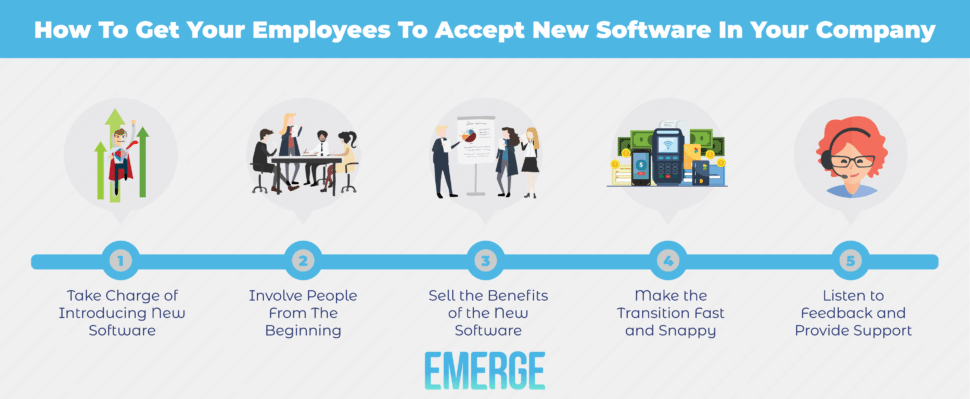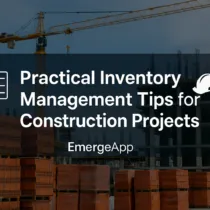How To Get Employees To (Really) Use New Technology
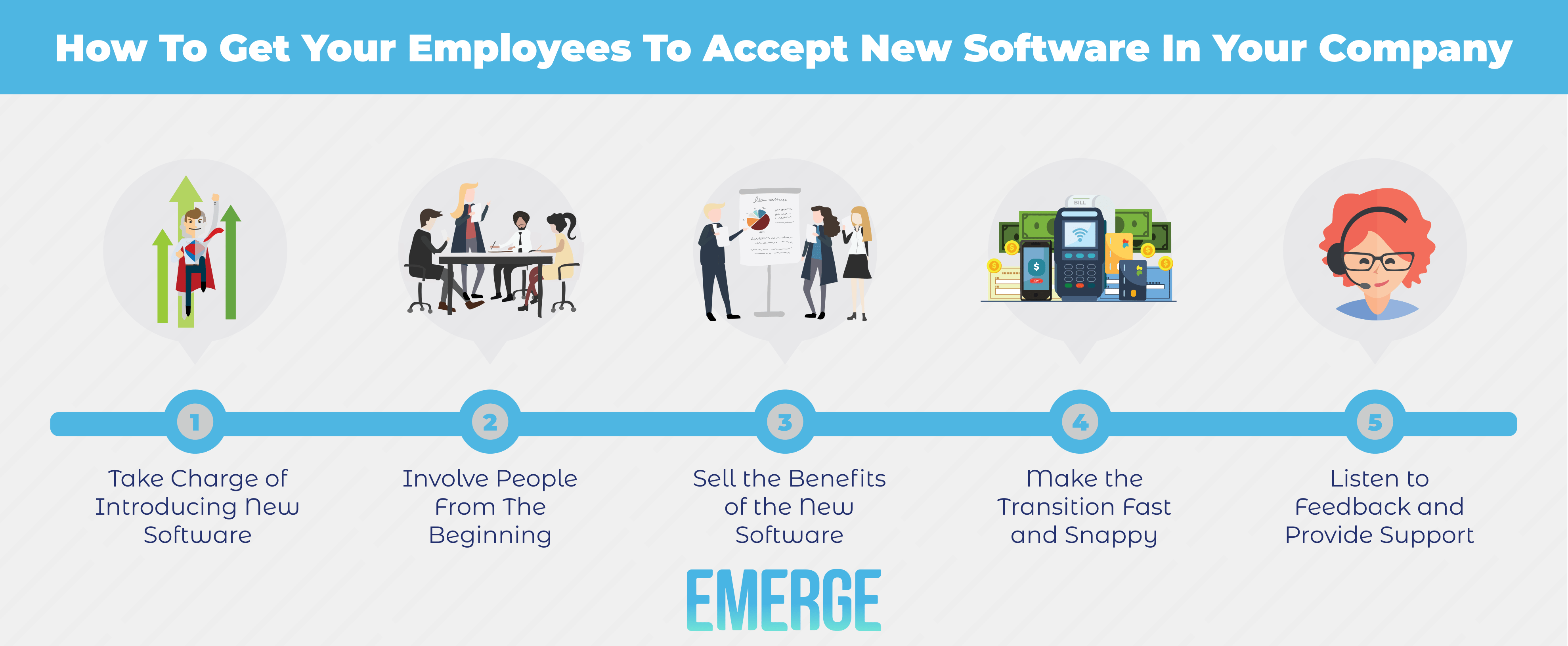
Many apps ago — a time where we could only dream of a mobile Internet and where phones were used strictly for phone calls, SMS and the occasional Snake game — there was something in vogue in the consulting industry called Change Management.
It was also the time of big ERP, CRM and consulting firms who could “re-strategize” and “re-engineer” your company to enjoy lower costs, higher growth and a greater return on investment on your IT expenditure.
Fast forward to today. Software now generally refers to lightweight mobile and web applications. They’re even free or available for a monthly or annual subscription. Change management now refers to software versioning control!
Specialised software, such as EMERGE App, is a boon to wholesalers, distributors, importers, and exporters. They do much of the heavy lifting for order, purchase and inventory management as they automate many things in software that used to be done manually. Quickly, what’s the CBM of the recent shipment? Or what’s the expiry for this particular batch? See what I mean?
Same Old, Same Old
But one thing remains that management consultants got right in the very beginning. And that’s human resistance to change in a company, whether it might be a new direction, new management or new software.
Here I’m going to cover some ways to get your employees to accept new software in your company. Why should you bother with it at all? Why not just yell at them to force them to learn and use the software as they should be grateful for their job security, etc?
Well, firstly, such a heavy-handed approach will most likely backfire on you. Push harder and your employees will likely push back in the same manner. Gather enough unhappy employees in your small and medium-sized business, and there will be a mutiny! This calls for a measured and calculated approach.
Secondly, you know that old saying that a company is only as good as the employees behind it? The same goes for software. You’ve invested time and money to adopt or migrate to a new software solution. Your new software is only going to be as good as the competent users behind it. There’s nothing worse than seeing a technology white elephant that needs to be eventually scrapped.
Thirdly, you invested in technology and software so that you can reap the benefits of productivity, cost savings and efficiency. Unfortunately, these don’t automatically materialize when you install software in your office. You only enjoy these when your employees start working better and faster with the new software in hand. This calls for rapid user onboarding and acceptance.
How Do We Shoehorn New Software Into A Business?
So, let’s see some ways to get your employees to accept new software in your company. From here I’m assuming that you’re either a traditional brick-and-mortar business adopting a new inventory management solution, or you’re migrating to another software application that meets your needs better. These are two common scenarios where you typically meet resistance from employees and users.
1. Take Charge of Introducing New Software
Change needs to start at the very top. This means management must take charge of pushing change from top-down to every single employee. And this isn’t just limited to software. Change in a business vision, corporate culture and customer focus needs a firm guiding hand at the top.
For a sole proprietor or micro-business, this is easy. It’s just you. You need to recognize that change is necessary and immediate. And you’re taking steps by using technology. There’s no one above you or below you to convince about merits of new software.
For small and medium-sized businesses and corporations, however, change leadership isn’t so straightforward. If you’re reading this, you’re already receptive to change and recognize that adopting technology and new software will generally result in a change for the better. You’re probably the founder of your own business.
Sometimes Leaders Are The Problem
But for some business founders and CEOs, they’re probably not reading this and they are part of the problem. They need to be gently told and convinced of the need to embrace change and adopt new software. They need to be sold the merits and demerits of new software.
In situations like these, it would help to have enthusiastic deputies or technology evangelists in the business. For traditional brick-and-mortar firms, it’s typically the founder’s children (or grandchildren!). They need to convince the elders that it’s in the best interest of the business and their legacy to adopt technology or risk being left behind by obsolescence or far nimbler competitors.
In larger firms and corporations, a crack team of technology evangelists needs to convince the CEO that change is necessary. Leadership will undeniably be cautious as they will ultimately take responsibility for the failure or success of a change in software. Typically, decisions here will not be about the general good of technology and software itself, but about which competing software solutions should be chosen and why.
Ultimately, one person needs to be in firmly in charge of pushing change in software. We’ll see why next.
2. Involve People From The Beginning
When one person is in charge, it’s far easier to communicate the change to the rest of the business. Messages and communication channels get diluted and muddied if it is left to a committee or various personnel. And let’s not talk about bickering and in-fighting. There needs to be One Person, One Voice.
You need to communicate change strongly and effectively because you want to involve everyone that’s affected. And for software that’s pretty much everyone in your business except for your pet mascot. In business-speak, we’re talking about engaging various stakeholders in the business: from department heads down to interns and new hires.
Ordering People Around is Not Going to Work
Why should we even involve all these people at all? Why not just bulldoze change through the organisation? I’m the Boss after all!
Well, we can all agree that human beings are creatures of habit. We wake up at the same time every morning and go through our daily routine with method and precision. Typically, we eat a rotating choice of breakfasts and typically drink the same thing every day. Out the door, we then take the same bus or highway route to work.
It would disturb or distract us greatly if anything changed in our daily routine. If the water mains were to burst in the home one morning, it would throw a huge wrench, literally, into your day. Or if the bus took a new detour due to a mishap or incident, we would feel disconnected disembarking in a new part of town.
A Little Heads Up Goes A Long Way
But it would be different if you had an inkling of these issues right? Let’s say that you’ve been procrastinating about the persistent leak from the water pipe before that fateful morning. Or that you heard unfortunate news on the radio about something that happened along your bus route but you took the same bus number anyway out of habit. You would be more prepared, and perhaps feel a little responsible for what happened.
Involving people from the very beginning reduces resistance and the rejection rate to change. We generally all hate change (except for adrenalin junkies) but prepping ourselves and having a part in the change will help to make the transition easier. Consistent communication about why the change is necessary and how it will affect you will naturally address their individual, self-interested concerns. And this equally applies to new software and a new canteen menu!
3. Sell the Benefits of the New Software
Communicating change and involving employees in the transition to new software will inevitably bring up the question of: how does it benefit me and why should I care?
For brick-and-mortar firms, resistance is generally thought of as “we’ve always done it this way and it’s working for us nicely, thank you.” Faithful employees may still be using a Rolodex and pen-and-paper to push sales orders through to fulfilment. Or they might be using complicated spreadsheets saved across different local directories that only they know about.
Why Should I Change If Things Are Working?
For businesses using existing software, resistance is similarly “I’ve always used these same keystrokes and steps to generate my shipments, why change it?”. Remember those DOS-based programs for spreadsheets and word processing? All of them had complicated keyboard shortcuts that involved holding down at least two keys and some even involved multiple steps of these sequences! A mini-industry boomed for keyboard overlays that showed the keyboard shortcuts for each program.
Then along came Graphical User Interfaces (GUI) with a mouse attached to them. Suddenly, adding emphasis to text didn’t involve holding CTRL + B anymore. You simply selected it and then clicked on the bold icon. Detractors and those reluctant to use a GUI said that it was slower than pressing CTRL + B. But new users didn’t have to learn arcane keystrokes, thus less training was required and the keyboard overlay industry rode off into the sunset.
For inventory management software, it’s easy to look at them from the top and say that they all manage your orders, purchases and stock so what’s the difference between competing for software?
Not All Software Are Alike
Well, that’s the same as saying a smartphone is a smartphone and they all have apps and make calls. And for many people, choosing a smartphone is a highly personal choice (unless they’ve been gifted with a limited edition, gem-encrusted smartphone) that boils down to the cool factor, the camera specs and which one is less annoying.
The same goes for inventory management software. Decent and well-written software out there will manage your stock for you but how they do it and how much they cost are big differentiating factors. Plus it helps if your software looks cool as well!
So, selling the benefits of the new software is likely to be personalised for each department or job role. A salesperson’s benefit will be vastly different from those in the warehouse. Likewise, detailed reports will interest the finance department more than operations.
4. Make the Transition Fast and Snappy
You know that sinking feeling when you’re waiting for the ultimate punchline from a stand-up comedian? When it takes far too long to come, the impact is lost and the audience has moved on. Seize the day and implement new software quickly and immediately.
Once everyone in the company has gotten the heads-up on the new software and their respective benefits are sold to them, it’s best to make the transition to the new software without undue delay or unnecessary dragging of feet. This is where the leadership factor comes into play again. Management must push for change with speed and decisiveness.
What Happens If You Don’t?
Well, for one thing, a drawn-out move to new software will mean much uncertainty with staff. Suddenly they’re sandwiched between the old way of doing things (think pen-and-paper and spreadsheets) and the new way. Records aren’t synced and there’s a half-baked software solution sitting around that’s not being used. Legacy data must be completely migrated to the new system for new software to be adopted and used by your employees.
Another thing is that a poor implementation of the new software will mean that there are more opportunity and time to stick with the old ways. Having staff hang on to tried-and-true methods means they’re more likely to resist the new way of doing things. It’s best to completely transition to the new system without any legacy remnants and ensure that employees cannot fall back to old processes.
Here, it’s best to set a final date when the business will move to the new software system. This means a single date and certainly not a range of dates. Changeover must occur on a single day so that legacy systems and methods can well and truly be left behind. Remember, closing all avenues to fall back to old ways will also incentivize employees to adopt a new software system.
5. Listen to Feedback and Provide Support
Once a date has been settled for use of the new software, there will inevitably be teething problems in the first few days and weeks. This is part and parcel of change. Humans are creatures of habit and they loathe to change things unless they really absolutely have to.
For a traditional business moving to a new system, there may be complementary technology issues as well. Desktop, laptops and mobile tablets may not have been used before in the firm and many employees may need to be trained on how to use an operating system, productivity applications and use of the cloud. This may be heavy going for someone that has not used technology before (except for a smartphone of course!).
For other businesses that are migrating from an existing software solution to another one, there will be a period of transition. Users have been accustomed to doing things the usual way with the old software application. Now it’s time to get used to a new interface, new features and new ways of doing things, hopefully for the better!
Extend A Helping Hand
In both cases, it’s best to have a help desk or technical support staff. Employees must feel that they are able to raise questions and issues with a point of contact. Support staff will then resolve the issue or note it for fixing or future features. Providing this feedback loop allows users to voice their praises and concerns, thus helping them settle in with the new software system.
Also, providing a ready help desk means that staff will feel less concerned about going out on a limb. After all, it’s a leap of faith for them to embrace a new software application. Having ready support gives them the confidence to try the new system knowing that help is just a call away. Call it training wheels if you will.
Conclusion
We hardly use the term “change management” nowadays. Use this term in a room of developers and you’ll quickly get enthusiastic responses about software versioning methods. We’ve seen that acceptance of new software means handling the human psychology of accepting and adapting to change. However, embarking on the path to getting employees to accept new software starts from the top of management and it needs a firm, guiding hand to implement change.